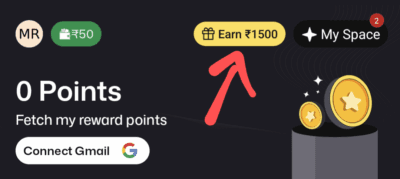Savesage Referral code is MTM2Nzg3. Use the code while creating an account and get ₹50 on your first bill payment of ₹500 and above. Also, Refer and Earn ₹50 on first bill payment by your friend.
| Question | Answer |
| Savesage Referral Code | MTM2Nzg3 |
| Signup Benefits | ₹50 in first bill payment of ₹500 and above |
| Refer and Earn | ₹50 after your friend first bill payment |
| Maximum you can earn | ₹1500 |
| Savesage alternatives | Cred, Cheq, Paytm, Amazon Pay |
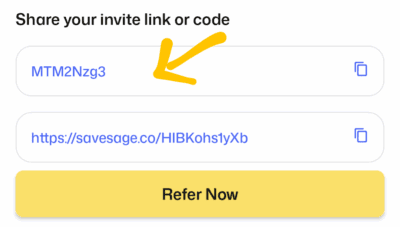
How to apply Savesage Referral code
1. Download Savesage App from Google Play Store or from app store.
2. Open the app and Click on Get Started.
3. Now Enter your mobile number and Verify it with OTP.
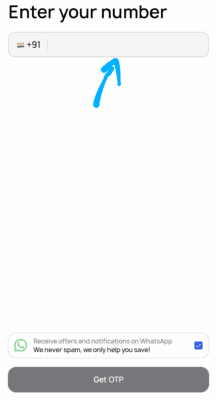
4. Allow access to sms. If you want you can skip this. If you allow. App will track all your bills and notify.
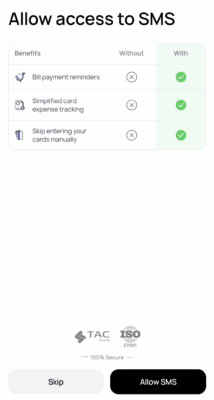
5. Enter your first name and last name and select your date of birth.
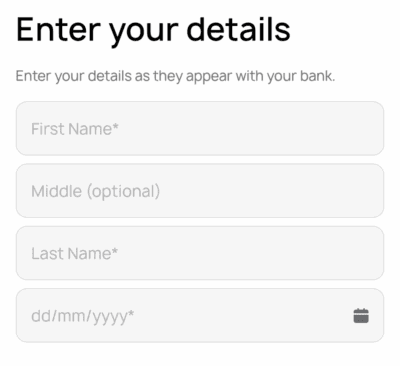
6. Finally enter your Email and savesage Referral code as MTM2Nzg3.
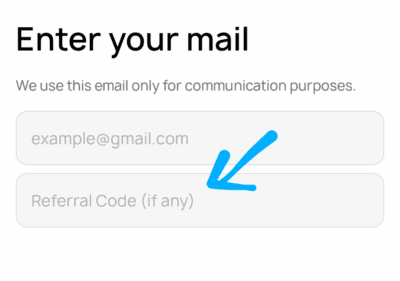
7. Connect your Gmail and track your credit card bills if you like. If not just click on skip for now.
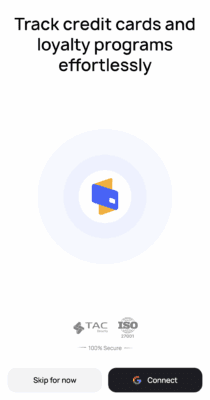
Thats it you have successfully created an account.
Savesage Refer and Earn
Refer your friends to savesage and Get ₹50 when your friend makes credit card bill payment of ₹500 and above.
Your friend will also get ₹50 on first bill payment of ₹500 and above.
You can earn a maximum of ₹1500 by referring friends.
To Refer Click on Earn ₹1500 at the top are click on top menu > Refer and Earn. On the next page you can see your code.