Google Pay referral code is y83rn3o. Enter the Code before your first transaction and Get ₹21 – ₹51. Also, refer and earn ₹51 to ₹201.
| Google pay referral code | y83rn3o |
| Signup benefit | up to ₹51 |
| Google pay Referral Link | Download |
| Refer & Earn | ₹51 – ₹201 |
| Google pay alternative | Phonepe, Amazon pay, Paytm, Mobikwik |

Table of contents
Where to enter the Google Pay referral code
1. Download the Google Pay app from the Google Play Store.
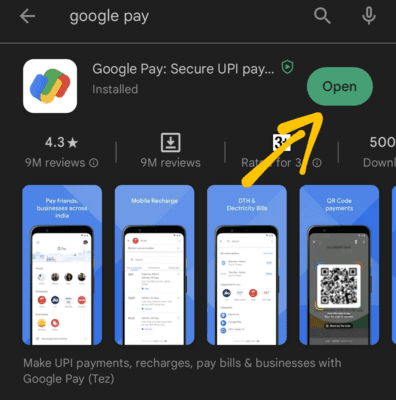
2. open the app, it will ask you to select a language. Select your language.
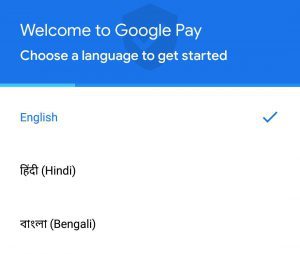
3. After that, it will ask you to enter a mobile number. Enter the mobile number which is linked to your bank account. Sim must have to be on your phone. Then click on next
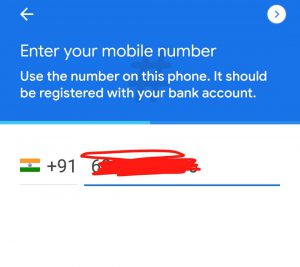
4. Google Pay will send you a verification code, Google Pay app will automatically verify the code. Then click on next.
5. Set a screen lock for the app. You can select your mobile phone lock are you can set a new 4-digit pin.
6. This code is useful to open the app.
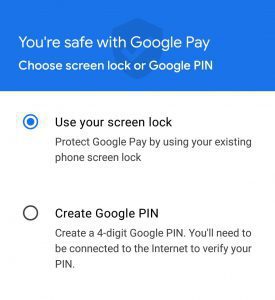
7. if you have downloaded from the above link Google Pay app will automatically take it. If not click on the top right menu and select Referral code.
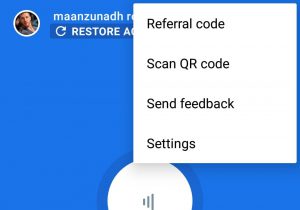
8. Apply this Google Pay referral code as (y83rn3o). you must do this before the first transaction to get ₹21 or ₹51.
9. Now on the next page link to your bank account. To do that the app needs to verify your sim so it needs to send a message, Keep at least ₹1.50 rupees main balance in your sim (or) SMS balance.
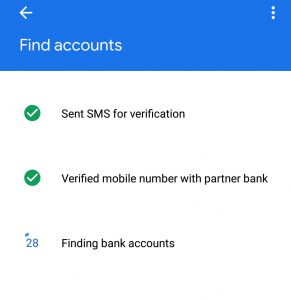
10. select your bank account. Next set a UPI pin, if you already have a UPI pin just enter it. (Don’t say this UPI pin to anyone) .
Now send at least a rupee to any of your friends sent to me.
Also, try Some other UPI apps AMAZON PAY, Phonepe.
NOTE:- GOOGLE PAY UPI WORKS ONLY IF YOU HAVE A BANK ACCOUNT WITH A PHONE NUMBER LINKED TO IT.
The Google Pay referral reward not received
One of the main reasons you did not receive a Google Pay referral reward is you have already used another Google Pay account on your device or already did a transaction without entering the referral code.
Google Pay Refer and Earn
Refer your friends to Google Pay and earn up to ₹9000 per year. To refer your friends scroll down to the bottom of the app and you can see invite a friend to click on it.
Share your link with your friends and just tell them to download from my link and make a UPI transaction of a minimum ₹1.
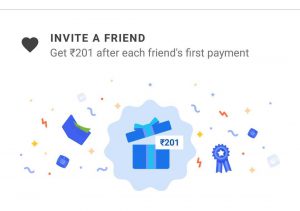
Right after that, your friend sends the money to any of their friends you get a referral amount at the time of the Google Pay offering ₹101 per referral. it may increase are decrease the referral amount.
Earn up to ₹9000 with Scratch cards
Send at least ₹ 150 and above to any of your friends you can earn ₹1000 rupees scratch cards maximum of 3 in a week and if you transfer ₹500 and above you will get a ₹1 lakh scratch card. Maybe you may win ₹1 lakh in this way. refer and earn another ₹51-₹1000 per refer.
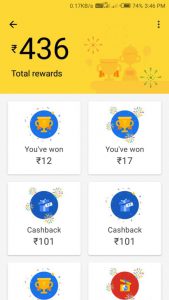
Google Pay limit per transaction
On the first day of registration, you can’t send more than ₹5000. Google pay limit per transaction is ₹1 lakh. You can’t send more than ₹ 1 lakh to any user.
Either in Google Pay or on the phonepe are any other UPI apps. Every UPI app has a limit of ₹1 lakh per day. Most of the banks have the same limit but some banks have a limit of only ₹50,000 per day. (only a few banks)
if you want to send more money you have to wait for the next 24 hours. That means if you have sent ₹1 lakh today at 1 pm you have to wait until tomorrow at 1 pm to transfer some more amount. (most of the banks have the same timings).
Transactions limit per day on Google Pay

Google Pay has a transaction limit that is a maximum of 20 transactions in a day. Many banks support this limit but some banks are decreasing their UPI transactions limit some banks have 15 per day and some of them have 10 transactions per day.
if you made 10 transactions in phonepe and 5 in Paytm you have only another 5 transactions left and the maximum amount that you can transfer in these 20 transactions is ₹1 lakh.