Dhani referral code are link. there is no referral code for the Dhani app. You have to download from the below link to get 10 rupees. After that, you can refer your friends and get another 10 rupees.
Table of contents
Dhani referral link
How to use the Dhani referral code or link
1. Download the Dhani app from the Play Store.
2. After opening the app, select your language option on the top. By default, it is in English. If you want you can change to your local language.
3. After that enter your mobile number on the bottom.

4. Now on the next page. Set a 4-digit pin. This helps open the Dhani app.
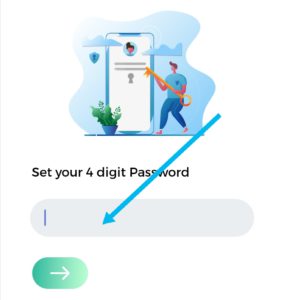
5. On the next page, click the Select document option. In that, you can select anyone. Either PAN card, voter ID, driver’s license, or any other documents.
6. You have to enter the correct details else you won’t get 10 money in your wallet. Even if you get you won’t be able to recharge with that money.
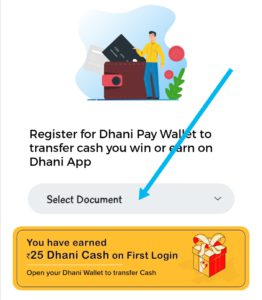
7. That’s it you have successfully created the account. Some users will register with the touch ID option. If you want you can enable it. If not simply click on skip this step option.

8. You can see 10 rupees in your dhani wallet in most cases within 30 minutes. Sometimes it takes 1 day. To check Dhani’s pay wallet balance click on the wallet option at the bottom.

That’s it. No, you can recharge your mobile number with 10 rupees. Recharge your Jio sim and get a 1 GB DATA Voucher with some balance.