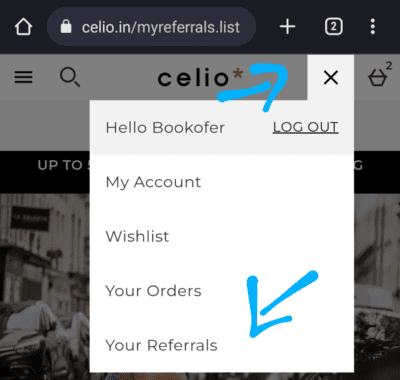Celio referral code is “BOOKOFER-R1”. Apply the Code while Creating an account and Get ₹500 off on minimum order of ₹1500 And above. Also, Refer and Earn ₹500 Credit on Each Refer.
| Celio Referral Code | BOOKOFER-R1 |
| Signup Benefit | ₹500 off on ₹1500 and above |
| Refer and Earn | ₹500 Credit |
| Celio Referral Link | Signup |
| Celio Alternative | Meesho, Bewakoof, Virgio |
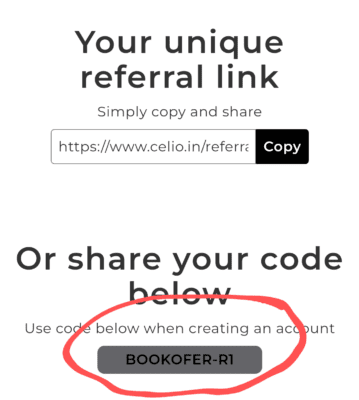
Table of contents
How to Apply Celio Referral Code
1 . Visit Celio.in In browser. There is no Android app For Celio.
2. After That Click on Menu at Top Right and Then Click on Register.
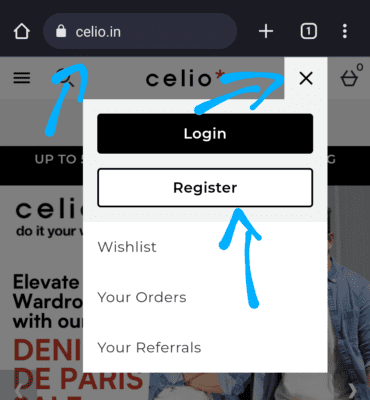
3. After Clicking on Register Enter Your Full Name, E-mail, Confirm Email, Password, Confirm Password and Finally enter Celio Referral Code as “BOOKOFER-R1”.
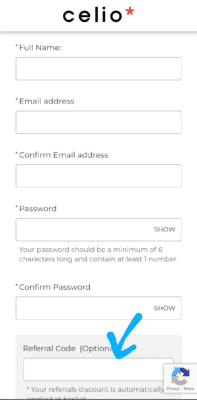
That’s it you have successfully created celio account.
How to Get ₹500 Off on ₹1500 and above order
Get ₹500 off on ₹1500 and above offer Works only when you apply Referral code while Creating Account and it must be your First order.
After Creating account. Add products worth over ₹1500 in the Cart. On the payment page you can automatically get ₹500 off on your Order.
Just to Show you I have added products worth ₹2498. I got instant ₹500 off on my order. Now The Basket Subtotal is ₹1998.
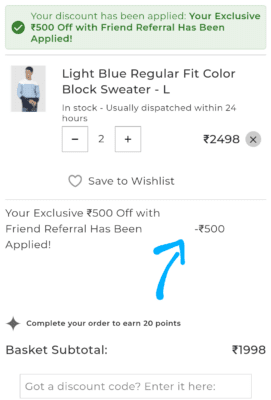
Celio Refer and Earn
Refer Your Friends to Celio and Get ₹500 Credit After their First Order. Your friend will Get ₹500 Off on Minimum order of ₹1500 and Above.
Simply Click on Top Right Menu > Your Referrals. On The next page You can see Your Referral code.